Introduction
Outline
Importance of Backup Plugins:
Before delving into the list of top backup plugins, it’s essential to understand why they are indispensable for WordPress site owners. Backup plugins offer peace of mind by automatically backing up your site’s files and database on a regular basis. This ensures that you have a recent copy of your site’s data that can be restored in case of emergencies such as hacking, server crashes, or accidental data loss.
Criteria for Choosing Backup Plugins:
When selecting a backup plugin for your WordPress site, it’s essential to consider several factors, including:
- Backup Frequency and Schedule
- Storage Options (Local, Remote, Cloud)
- Ease of Use
- Restoration Process
- Additional Features (e.g., One-click Restore, Migration)
Top 5 Backup Plugins for 2024:
All In One WP Migration
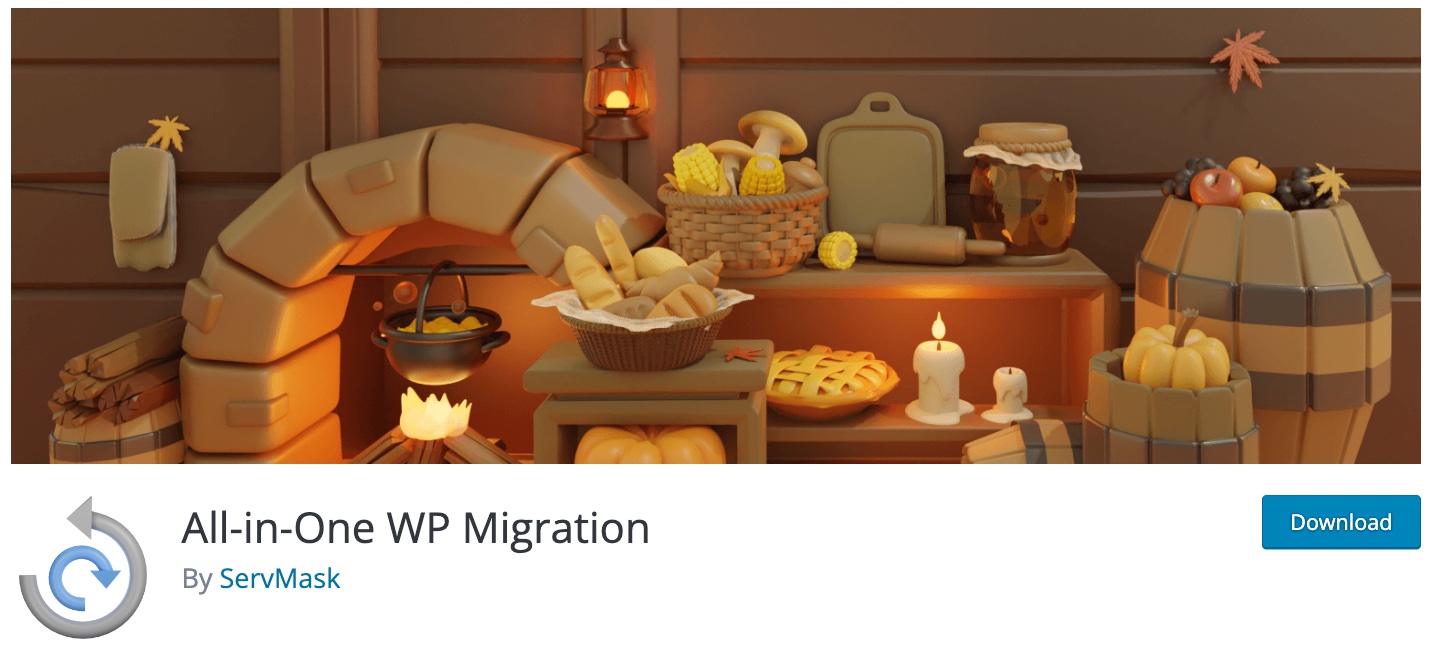
All In One WP Migration is a comprehensive backup and migration plugin for WordPress. It simplifies the process of moving your entire site, including the database, media files, plugins, and themes, to a new location or domain.
Key Features:
- Export and import entire WordPress sites with ease.
- Compatible with all web hosts, ensuring seamless migration.
- No size restrictions on backups, allowing you to backup large sites effortlessly.
- User-friendly interface with intuitive controls for hassle-free operation.
- Supports various storage options, including FTP, Dropbox, Google Drive, and Amazon S3.
- Advanced options for selective backups and exclusions.
- Premium version available with additional features like cloud backups and multisite support.
Pros:
- Simple and straightforward migration process.
- No technical knowledge required.
- Supports large site backups.
Cons:
- Free version has limited features.
- Some users report occasional compatibility issues with specific hosting environments.
BlogVault

Key Features:
- Real-time backups with one-click restores for instant data recovery.
- Incremental backups for efficient storage usage and reduced server load.
- Integrated staging and migration tools for seamless site deployment and management.
- Malware scanning and security features to protect your site from online threats.
- Automated daily backups with customizable backup frequency and retention settings.
Pros:
- Real-time backups ensure minimal data loss.
- Comprehensive security features protect your site from malware and threats.
- Integrated staging environment for testing site changes before deployment.
Cons:
- Premium pricing may be higher compared to other plugins.
- Some users report occasional delays in backup completion.
UpdraftPlus
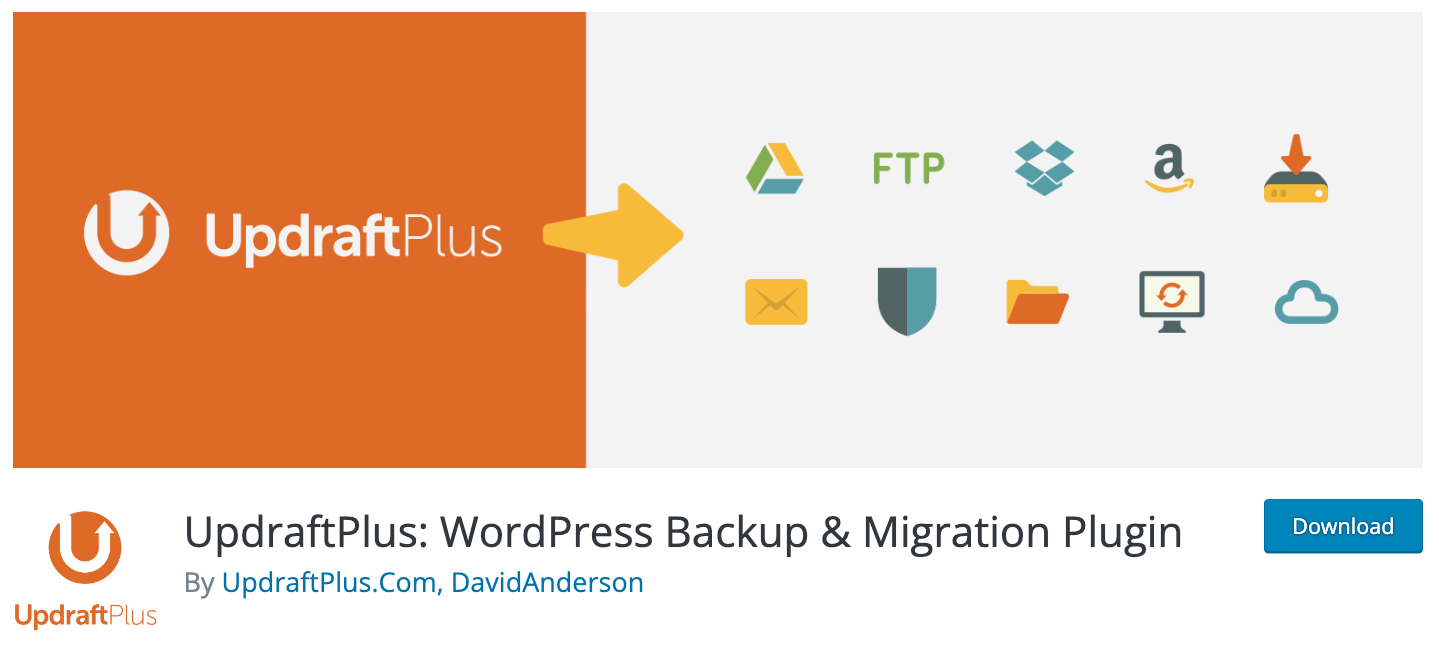
Key Features:
- Scheduled backups with automatic restore points, ensuring data integrity.
- Supports remote storage options, including Dropbox, Google Drive, Amazon S3, and more.
- Incremental backups for efficient storage usage and faster backups.
- Easy restoration and migration with one-click restore functionality.
- Built-in tools for database optimization and cleanup to improve site performance.
Pros:
- Wide range of storage options.
- Incremental backups reduce storage usage and backup time.
- Comprehensive free version with essential features.
Cons:
- Some advanced features are available only in the premium version.
- Occasional compatibility issues reported with certain hosting environments.
BackWPup
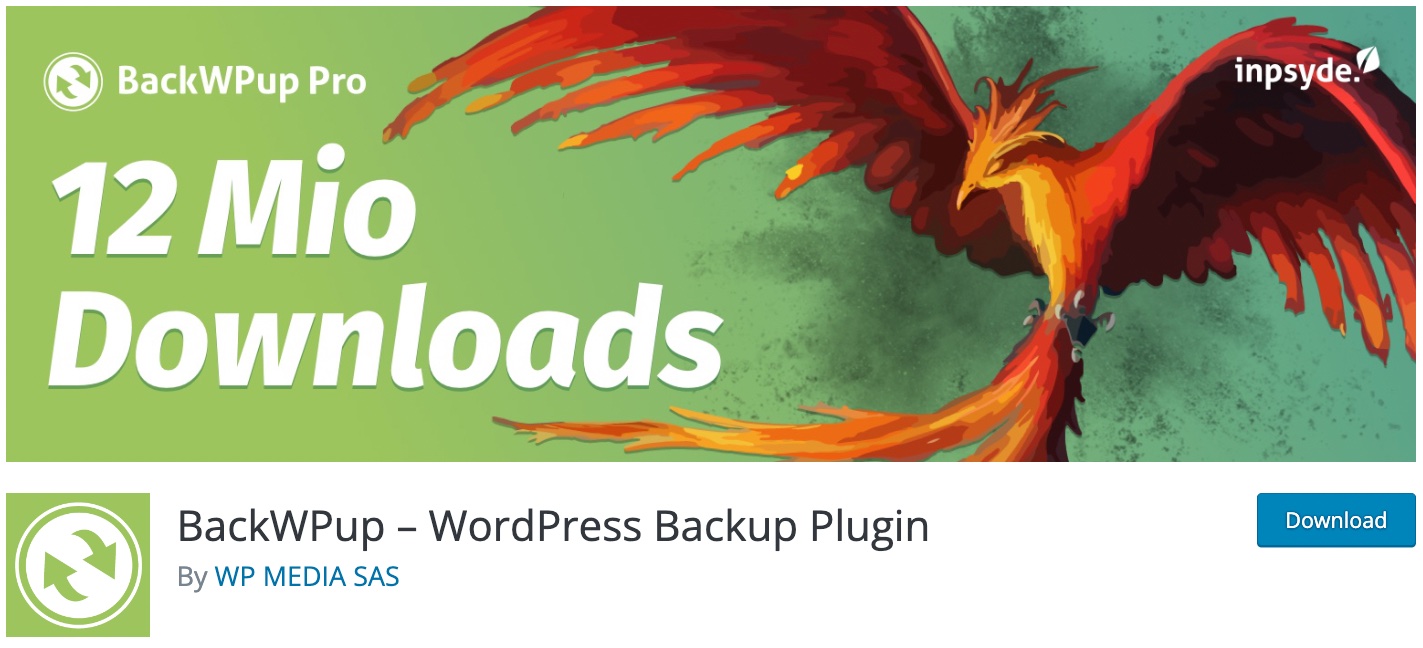
Key Features:
- Scheduled backups with multiple destinations, including FTP, Amazon S3, Dropbox, and Google Drive.
- Support for cloud storage services for secure offsite backups and easy data recovery.
- Database optimization and repair tools for maintaining database integrity and performance.
- Flexible backup options, including full backups, database backups, and file backups.
- Easy restoration and migration with built-in tools for importing and exporting backup files.
Pros:
- Wide range of storage options for backups.
- Comprehensive free version with essential features.
- User-friendly interface for easy setup and management.
Cons:
- Some advanced features are available only in the premium version.
- Free version has limited scheduling options.
Duplicator

Key Features:
- Simple one-click site migration with automated backup creation.
- Backup and restore WordPress sites with ease, including files, database, and settings.
- Bundled with pre-configured WordPress templates for quick site setup and deployment.
- Advanced options for customization, including database handling and file filters.
- Integrated tools for scanning and repairing corrupted database tables.
Pros:
- Easy-to-use interface for quick backups and migrations.
- Comprehensive customization options for advanced users.
- Free version available with essential features.
Cons:
- Limited storage options in the free version.
- Some users report occasional issues with large site migrations.
Comparison and Features
After reviewing the features, pros, and cons of each backup plugin, consider factors such as backup frequency, storage options, ease of use, restoration process, and additional features to choose the best backup solution for your WordPress site.
Conclusion
In conclusion, investing in a reliable backup plugin is essential for safeguarding your WordPress site and ensuring its uninterrupted operation. By choosing one of the top 5 backup plugins for 2024, you can protect your valuable website data and minimize the impact of unforeseen incidents. Take proactive steps today to secure your site’s future with the right backup solution.
